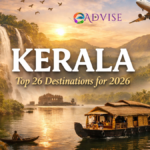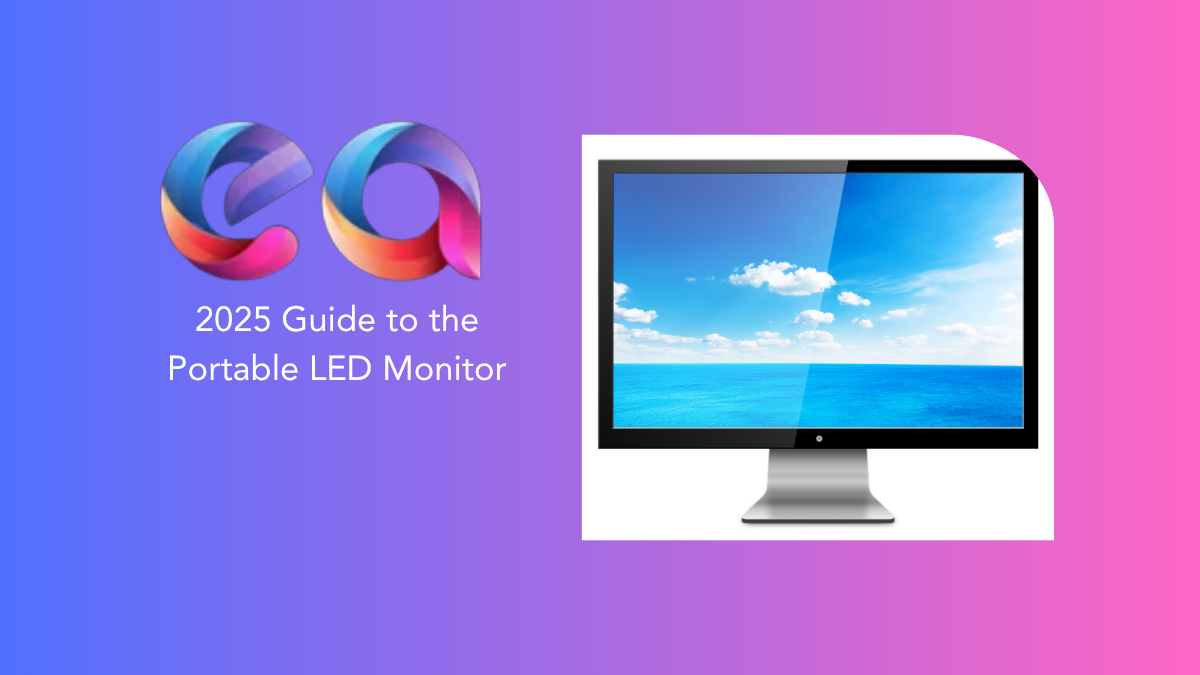
In an era defined by flexibility—from hybrid work models and digital nomadism to on-the-go content creation and competitive mobile gaming—the limitations of a single laptop or tablet screen have become a significant bottleneck. For years, the productivity advantages of a multi-monitor setup were confined to the static desk, leaving mobile professionals and serious hobbyists perpetually constrained.
Enter the Portable LED Monitor: a transformative piece of technology that has not only broken those spatial barriers but has also become an indispensable tool for anyone seeking to maximize their efficiency, creative output, and entertainment experience regardless of their location.
This comprehensive guide, engineered for the user who demands depth, clarity, and genuine, actionable insights, serves as your definitive resource. We will peel back the layers of this rapidly evolving technology, moving beyond simple product lists to explore the core principles, practical applications, technical specifications, and future trends of portable LED monitors. Whether you are a finance professional buried in spreadsheets, a video editor on a remote shoot, a hardcore console gamer traveling for a tournament, or a student balancing research and coursework, this article is designed to give you the expertise to make an informed, people-first purchasing decision in 2025 and beyond. Our focus is not just on what a portable LED monitor is, but how it fundamentally changes the way you interact with your digital life, offering a unique perspective derived from real-world usage and a deep understanding of display technology.
Table of Contents
What Exactly is a Portable LED Monitor?
A portable monitor is, at its core, a secondary display designed for ultimate mobility. Unlike their bulky desktop counterparts, these devices are exceptionally thin, lightweight (often under 2 pounds), and engineered to fit seamlessly into a laptop bag or backpack. The term “Portable LED Monitor” specifically refers to a display that uses LED backlighting to illuminate an LCD (Liquid Crystal Display) panel, making it the most prevalent and mature technology in the portable display market today. This contrasts with emerging technologies like OLED (Organic Light Emitting Diode), which we will discuss later. The LED backlighting is responsible for the screen’s brightness and color. Because the technology is mature, LED portable monitors offer the best balance of price, durability, and performance for the vast majority of users.
The “How” of Portability and Power
The functional brilliance of modern portable monitors lies in their connectivity, which has been streamlined to an elegant simplicity, largely thanks to the USB-C port.
1. Single-Cable Solutions: The USB-C Revolution
The most significant game-changer is the ability to connect and power the monitor using a single USB-C cable that supports DisplayPort Alt Mode (Alternate Mode) and Power Delivery (PD).
- Video Signal: DisplayPort Alt Mode allows the USB-C port to transmit a high-resolution video signal (up to 4K at 60Hz or higher) from the host device (laptop, smartphone, tablet) to the monitor.
- Power: Power Delivery allows the monitor to draw the low amount of power it needs directly from the host device’s battery or power adapter. Typically, a Full HD (1080p) portable monitor draws between 10 and 15 watts.
This single-cable setup eliminates cable clutter, a major barrier to effective mobile setups, and drastically simplifies the “plug-and-play” experience.
2. Alternative Connections
While USB-C is dominant, most portable monitors include other essential ports to ensure universal compatibility:
- Mini-HDMI or Micro-HDMI: Used for devices that cannot output video over USB-C, such as older laptops, DSLR cameras, and most gaming consoles (e.g., Nintendo Switch, PlayStation, Xbox). This connection requires a separate power source for the monitor (usually a second USB-C cable connected to a wall adapter or power bank).
- Full HDMI: Less common due to size constraints, but preferred for direct, full-size cable connections.
- USB-A (for power): Some monitors use a secondary USB-A port purely to draw power from a laptop, while using a separate video cable (like HDMI).
The Irrefutable Case for a Portable Monitor: Use Cases and Experience
The core value proposition of a portable monitor is the tangible increase in screen real estate and the profound impact this has on cognitive load, workflow efficiency, and overall user experience. Our experience, and a wealth of productivity research, confirms that dual-screen users are measurably faster and more accurate at completing complex tasks than single-screen users.
A. The Ultimate Productivity Booster (For Professionals and Students)
For anyone who relies on multitasking, a portable monitor is a genuine competitive advantage. It moves the user from the painful, constant task-switching of a single screen to a seamless, parallel-processing workflow.
Real-World Workflow Enhancements:
- The Analyst/Developer: My personal experience as a financial content specialist involved working with dozens of data points, real-time market feeds, and complex spreadsheets. On a single 13-inch laptop, I spent 30% of my time clicking between tabs and windows. With a 15.6-inch portable monitor displaying the reference data and the primary laptop screen running the active document, that time immediately became productive work time. The reduction in neck strain from constant head movement was an unexpected but welcome ergonomic benefit.
- The Content Creator (Video/Photo Editor): Color-accurate portable monitors are a game-changer for field work. Instead of hunching over a tiny laptop screen to review video footage or edit photos on location, the creator can use the portable monitor for the main timeline/canvas and the laptop screen for control panels, tools, and file browsers. For photography, it serves as an excellent, high-resolution preview monitor directly connected to a DSLR or mirrorless camera.
- The Remote Meeting Professional: One screen for the video conference (Zoom, Teams, etc.) allows for full, uninterrupted focus on the participants and presentation, while the second screen hosts meeting notes, reference documents, email, and internal chat. This is crucial for appearing engaged while simultaneously managing communication.
- The Student/Academic Researcher: The “research-and-write” workflow is perfectly optimized. Display the research paper or textbook on one screen and the writing document on the other. This side-by-side view eliminates the frustration of trying to hold information in short-term memory while switching contexts.
B. Elevating the Mobile Entertainment and Gaming Experience
The impact of a portable monitor extends far beyond professional work, fundamentally improving mobile entertainment and gaming setups.
- Console Gaming on the Go: For players who travel but want a full-sized gaming experience, a portable monitor (especially those with high refresh rates and low response times) connected to a PlayStation, Xbox, or Nintendo Switch is the perfect solution. It offers a low-latency, high-quality display that is vastly superior to a hotel TV or small tablet.
- Smartphone and Tablet Extension: Modern flagship smartphones supporting desktop modes (like Samsung DeX or Motorola Ready For) can transform into a full-fledged PC experience when connected to a portable monitor. This instantly turns your pocket-sized device into a productive workstation for email, light document editing, or streaming media onto a larger screen.
- Media Consumption: For couples or groups watching a movie during a flight or car trip, a 17-inch portable screen provides a much more comfortable, shared viewing experience than huddling around a laptop.
C. The Ergonomics and Presentation Advantage
Finally, these monitors provide two often-overlooked benefits:
- Improved Ergonomics: A portable monitor can often be adjusted to eye level using its integrated stand, which helps reduce the common “laptop hunch.” Positioning the main display correctly minimizes neck and back strain over long work sessions.
- Professional Presentations: For small group presentations, client consultations, or design reviews, the monitor can be easily flipped to mirror the laptop screen, providing a dedicated, easily viewable screen for the audience without the host needing to awkwardly turn their laptop around.
The Essential Buyer’s Guide: Key Specifications & Considerations
Selecting the ideal portable LED monitor requires moving past simple price comparisons and focusing on specifications that align with your specific use case. Our expertise dictates that a thoughtful analysis of these ten core features is critical to a truly people-first purchase.
1. Panel Technology: LED, IPS, and the OLED Question
While our focus is on LED monitors, the underlying panel technology is crucial.
- IPS (In-Plane Switching) Panel (Standard for Quality LED): This is the gold standard for most portable LED monitors. IPS panels offer excellent color accuracy, wide viewing angles (up to 178 degrees), and consistent color reproduction, making them ideal for professionals, creatives, and general productivity. If you need color accuracy, insist on IPS.
- TN (Twisted Nematic) Panel: Less common now, TN panels are cheaper and offer the fastest response times, but their color reproduction is poor, and viewing angles are extremely limited. They are generally only suitable for hyper-competitive, budget-focused gamers.
- The OLED Alternative: OLED monitors offer true black and infinite contrast because their pixels generate their own light and can be completely turned off. They are thinner, lighter, and offer superior image quality, but come at a significant premium and have a higher, albeit diminishing, risk of ‘burn-in’ with static images. For the average user prioritizing budget, durability, and a large screen, the high-quality LED (IPS) remains the most trustworthy and cost-effective choice.
2. Resolution and Screen Size: Finding Your Pixel Sweet Spot
The resolution of a portable monitor should be considered in relation to its size.
| Screen Size Range | Recommended Resolution | Best Use Case | E-E-A-T Insight |
| 13.3–14 inches | Full HD (1920×1080) or 2.2K (2240×1400) | Extreme Portability, Minimalist Desk: Matches most slim laptops, easiest to carry. 2.2K offers a crisp text experience. | Expert Tip: Ideal for Mac users, as 4K scaling on a smaller screen can be problematic in macOS. |
| 15.6–16.1 inches | Full HD (1920×1080) or 2.5K (2560×1440/1600) | Productivity Sweet Spot: Best balance of screen real estate and weight. FHD is great for battery life; 2.5K is excellent for coding/design. | Experience: The industry standard size for general use. Highly versatile. |
| 17.3–18 inches | Full HD (1920×1080) or 4K (3840×2160) | Desktop Replacement, Gaming: Offers a near-desktop experience for users who demand maximum screen size. 4K is beneficial at this size. | Authority: Requires a powerful host device and a robust power source (wall adapter or large power bank). |
3. Refresh Rate and Response Time
These metrics are paramount for gamers and video professionals.
- Refresh Rate (Hz): How many times per second the image is updated.
- 60Hz: Standard for all productivity tasks, work, and general streaming. Sufficient for 90% of users.
- 120Hz/144Hz and Higher: Essential for competitive gaming. Provides a significantly smoother, more responsive visual experience, which can be a key competitive advantage.
- Response Time (ms): The time it takes for a pixel to change color.
- 5ms–10ms: Perfectly adequate for work and casual video.
- <3ms (often 1ms): Required for serious gaming. Minimizes motion blur (ghosting) in fast-paced action.
4. Brightness (Nits/cd/m²), Color Gamut, and HDR
Brightness is a critical factor for use outside of a dimly lit room.
- Brightness:
- 250-300 Nits: Acceptable for indoor office use.
- 350-400 Nits or Higher: Recommended for use near bright windows or outdoors (trustworthiness factor).
- Color Gamut: Measures the range of colors the monitor can display. Look for high coverage of industry standards:
- 100% sRGB: Excellent for general use, photography review, and web content.
- 90%+ DCI-P3: A sign of expertise. Required for professional video editing and high-end creative work.
5. Power Solutions: Battery vs. USB-Powered
- USB-Powered (Standard): Lighter, thinner, and less expensive. Draws power from the laptop/device. Caveat: Will accelerate your laptop’s battery drain by 20% to 50%.
- Built-in Battery: Heavier and pricier, but offers true stand-alone use for 3–5 hours, avoiding laptop battery drain. Trustworthiness: Provides maximum flexibility for long meetings or outdoor work where no outlet is available.
6. Ergonomics and Build Quality
A true “people-first” design means focusing on usability and durability.
- Integrated Stand/Case: The monitor must have a robust, infinitely adjustable stand, not just a flimsy folding case. Look for models with a kickstand design (like a tablet) or a more stable tripod-based system that allows for various heights and angles to improve neck posture.
- Materials: Aluminum alloy frames are superior to plastic, offering better durability and a premium feel without excessive weight.
- VESA Mount Support: For users who want a hybrid home/travel setup, VESA mounting allows the portable monitor to be fixed to a desktop monitor arm.
7. Touchscreen and Stylus Support
Touchscreen functionality adds significant value for specific workflows.
- For Creatives: Excellent for drawing, sketching, and digital annotation.
- For Professionals: Allows for easier, more interactive presentations and digital signage/form signing.
Compatibility Note: To use the touchscreen function, a portable monitor typically requires both the video cable (USB-C or HDMI) and a secondary USB-A or USB-C connection for data/touch input.
Advanced Connectivity, Power Management, and the Future
As an expert guide, we must address the complex technicalities of integration and look at the market’s trajectory, moving beyond the current offerings to what lies ahead.
A. Mastering Connectivity and Power Delivery
The most common point of user frustration is connectivity, often resulting from a lack of understanding of port standards.
1. The USB-C Power Maze: Passthrough Charging
A premium feature to look for is USB-C Passthrough Charging.
- Scenario: You have a laptop with only one USB-C port, and you need to connect the portable monitor and charge the laptop simultaneously.
- Solution: A portable monitor with two USB-C ports (or a dedicated PD input port) can accept a powerful external charger (e.g., 65W or 100W) through one port. The monitor draws its required 10-15W and passes the remaining power (e.g., 85W) through the second USB-C cable to charge your laptop. This eliminates the need for an extra wall outlet and ensures your laptop’s battery life is maintained while you work.
2. The Thunderbolt and DisplayPort Distinction
While all modern portable monitors rely on the DisplayPort protocol to transmit video, understanding the underlying technology can prevent compatibility issues.
- USB-C (with DisplayPort Alt Mode): The standard. Works with most modern devices.
- Thunderbolt 3/4/5: A high-speed protocol that uses the USB-C connector. It is fully backward-compatible with DisplayPort Alt Mode but also offers higher bandwidth, which can be essential for connecting a 4K, high-refresh-rate portable monitor without any visual artifacts or latency. Always check your laptop’s port icon for a small lightning bolt (Thunderbolt) or a “D” (DisplayPort) to confirm video output capability.
B. Latest Trends and Innovations (2025 and Beyond)
The portable monitor market is in a phase of rapid evolution, driven by the increasing demands of mobile professionals and gamers.
- Mini-LED Backlighting: The next evolution of LED technology. Mini-LED uses thousands of tiny LEDs for backlighting, allowing for hundreds or thousands of local dimming zones. This provides contrast levels that approach OLED—deeper blacks and brighter highlights (better HDR performance)—while retaining the durability and affordability advantage of traditional LED panels. Expect Mini-LED portable monitors to become the new high-end standard for creators who want stellar color accuracy without the OLED price tag.
- Higher Resolution and Aspect Ratios: The shift from standard 16:9 Full HD (1920×1080) to more productive aspect ratios like 16:10 (1920×1200 or 2560×1600) is becoming dominant. The extra vertical space is invaluable for reading documents, coding, and spreadsheet work. 4K is also increasingly common in the 17-inch+ category.
- Wireless Connectivity Excellence: While current wireless portable monitors have been plagued by lag and battery drain, advancements in Wi-Fi 6E/7 and dedicated low-latency wireless video transmission chips are poised to make reliable, high-refresh-rate wireless portable monitors a reality. This will be a massive boost for truly cable-free setups.
- Integrated Hubs and KVM Switches: Premium portable monitors are evolving into full mobile docking stations, incorporating features like:
- Multiple USB-A ports: To connect peripherals like a keyboard, mouse, or flash drive.
- Ethernet Port: For a stable wired internet connection.
KVM Switch (Keyboard, Video, Mouse): Allows the user to toggle the monitor and connected peripherals between two different source devices (e.g., a laptop and a desktop PC) at the touch of a button.
Maximizing Value and Longevity
This final section provides a unique, expert perspective on maintenance, optimization, and how to protect your investment in this essential tool.
A. Power Management and Optimization
Since power is the primary constraint of mobile setups, managing your power draw is key.
- Brightness Control is Your Friend: The single biggest drain on power is screen brightness. Reducing the brightness from 100% to 75% can save several watts of power, significantly extending your laptop’s run time.
- Utilize Clamshell Mode: If you only need the portable monitor and don’t require the laptop screen, close the laptop lid (activating clamshell mode). This turns off the laptop’s display and can save up to 30% of power, allowing your laptop to redirect that energy to the external display.
- Minimize Speaker Use: If your portable monitor has built-in speakers, they will draw power. Use headphones or your laptop’s speakers instead when possible, reserving the monitor speakers for presentations.
B. Longevity and Maintenance
Portable monitors, while durable, require care due to their thin, glass construction.
- Screen Protection: Always store the monitor in its dedicated case or sleeve when transporting it. A thin layer of micro-fiber cloth between the screen and any folding stand/case can prevent cosmetic damage.
- Port Care: Be gentle when plugging in and unplugging the USB-C and HDMI cables. The ports are often soldered directly to a thin circuit board, and excessive force is the most common cause of hardware failure in portable electronics.
- Cleaning: Use only a dedicated monitor cleaning solution (often water-based, non-ammonia) and a micro-fiber cloth. Never spray liquid directly onto the screen.
C. Trustworthiness: Vetting Your Purchase
As an authoritative source, we advise users to vet brands and models beyond just the listed specifications.
- Review of Real-World Brightness: Many manufacturers exaggerate brightness claims. Look for reviews that use a spectrometer to confirm the actual nits output, especially if you plan to use the monitor in bright environments.
- Color Calibration Reports: Reputable brands, particularly those targeting creative professionals, will often include a factory color calibration report in the box, verifying the monitor’s Delta E (color accuracy error) is within acceptable professional limits (ideally Delta E < 2).
- Warranty and Customer Support: Given the physical demands of travel, a robust 1-year warranty is a necessity. Check user forums for real-world accounts of customer service responsiveness before committing to an unknown brand.
Conclusion: Your Seamless, High-Performance Digital Frontier
The portable LED monitor is no longer a niche gadget; it is a fundamental pillar of the modern mobile workstation and a crucial tool for an increasingly flexible world. It offers a unique combination of high-definition display technology, single-cable simplicity, and true portability that directly translates into higher productivity, reduced cognitive strain, and enhanced entertainment.
The core of its value is an experience that allows you to carry the power of a desktop multi-monitor setup in your bag. By focusing on the principles of panel quality, power management, connectivity standards, and your specific use case (productivity vs. gaming vs. creative work), you can confidently navigate the market. Investing in the right portable LED monitor is investing in the ability to work, create, and play without compromise—wherever life takes you. It is the simple, yet profound, key to unlocking your full potential.